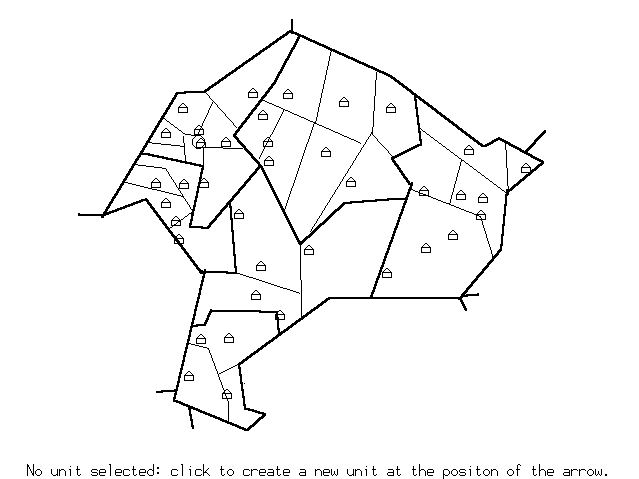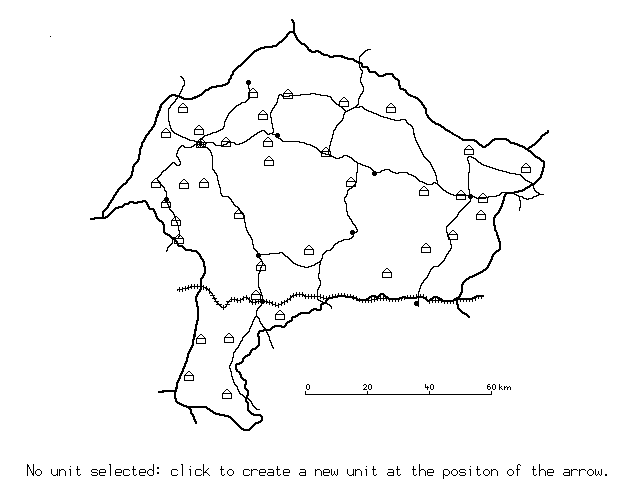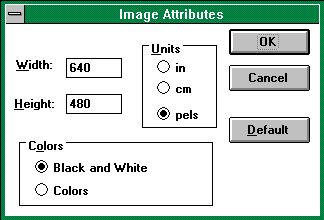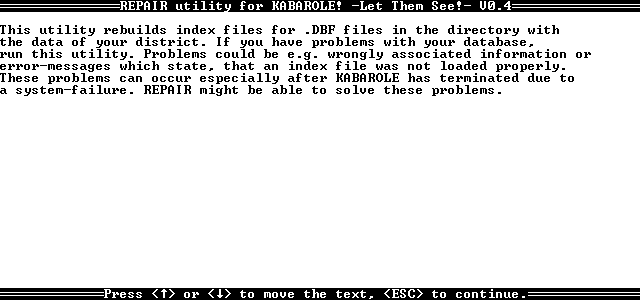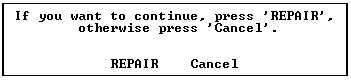6. Installation and Maintenance Guide
6.1. General Information on Installation and Maintenance
6.1.1. The "Kabarole!" Directories
"Kabarole!" needs a lot of files for proper performance. Also, "Kabarole!" creates some new files. These are structured in directories according to the MS-DOS file system. The
following directories belong to the "Kabarole!" system:
- The main directory
contains the program file "KABAROLE.EXE", the batch file "KABAROLE.BAT" and the repair utility "REPAIRvv.EXE". "vv" stands for the program version of "Kabarole!", for which the utility was made. Normally the main directory is named "KABAROLE". However, you can name it with any valid name for MS-DOS directories. In this manual it will be referred to as the "KABAROLE" directory. The "KABAROLE" directory also contains all of the following directories. Normally you will keep the "KABAROLE" directory in the root directory of your hard disk. But you can keep it in any other directory as well. "Kabarole!" will work as usual. Sometimes the "KABAROLE" directory contains files like "AJBOAPAK", "BBACOAJB" or another meaningless character combination without an extension. These are temporary work files of "Kabarole!". Normally they are deleted after program termination. If the program terminates due to a capital error, these temporary files remain. If you find these, you can delete them. Also you can delete all "*.NTX" files from the "KABAROLE" directory. These are created when "Kabarole!" uses archivated data files from a floppy disk.
- The "EMPTY.DIS" directory contains empty data files "*.DBF". These are copied into another directory during system installation. The other directory will keep the used data files.
- The district directories
"<NAME>.DIS" contain the district data files. One "KABAROLE" directory may contain more than one district directory. <NAME> stands for an eight letter short form of the district name, for which the directory contains data. In addition to the "*.DBF" files it contains the "*.NTX" files. These are special files, which enable "Kabarole!" to find data quicker. The "*.NTX" files can be created with the "Repair" utility (compare section 6.2.3. "Using the Repair Utility"). Also, the district directories contain one or more "*.BMP" files, the bitmap files. These contain
an image of the district map (compare section 6.1.4. "The District Map").
- The old district directories
"<NAME>.OLD" contain security copies of data files from an old version of "Kabarole!". If you find an old district directory in your "KABAROLE" directory, you can delete it.
- The "EPI-REC"
directory contains the "*.QES", "*.TXT" and "*.REC" files that were created with "EpiInfo" to install data entry forms in "Kabarole!" (compare section 5.5. "Defining Data Entry Forms").
- The "OUTPUT" directory contains summary reports which were saved as text and "*.DBF" files, which were created as export files (compare section 4.2. "Basic Presentation Techniques Using 'Kabarole!'").
- The "SYSTEM"
directory contains "*.DBF" and "*.NTX" files with system information. Also it contains the bitmap of the initial screen of "Kabarole!" and an "*.STX" file with the system font.
6.1.2. The "Kabarole!" System Files
The following files must be in the "SYSTEM" directory:
|
INTRO.BMP
|
The image displayed in the initial screen.
|
|
BUTTON.DBF
MENU.DBF
BUT_MENU.NTX
BUT_NAME.NTX
BUT_ORD.NTX
MENU_NAM.NTX
|
The definitions for the graphical menus used in "Kabarole!"
|
|
DGE1608.STX
|
The system font for the graphical screens.
|
|
ICON.DBF
IC_NAME.NTX
|
The definitions for the symbols used on the district map.
|
|
SYSTEM.DBF
|
Principal definitions on the current installation of "Kabarole!". The following entries have to be modified with a "DBaseIII" compatible data base editor when
"Kabarole!" is installed with for a new district:
- DISTRICT: Contains the directory name of the data directory without extension.
- FULLNAME: Contains the full name of the district up to 30 characters. Don't include "District" in the name.
- STDMAP: Contains the name of the bitmap, which is used as district map. Include the extension, but don't specify the path.
|
|
6.1.3. The "Kabarole!" Data Files
The following files must be in each district directory:
|
CATEGORY.DBF
GROUP.DBF
MEMBER.DBF
|
The definitions of the categories, groups, and the assignments of health units to the groups.
|
|
FORM.DBF
FFIELD.DBF
FTEXT.DBF
|
The definitions of the data entry forms, their entry fields and textual information.
|
|
SERVICE.DBF
PROVIDER.DBF
TARGET.DBF
|
The definitions of the services, the assignments which health unit provides which service and the target populations.
|
|
UNIT.DBF
REPORT.DBF
|
The definitions of the health units and the reports that were entered.
|
|
RFnnyyyy.DBF
IRnnyyyy.NTX
|
The data files which contain the values of the reports and the according "*.NTX" files. For one reporting period exists one data file. The name of the data file consists of the
character combination "RF", the number of the reporting period and the year. "nn" stands for the reporting period, e.g. "02", "yyyy" for the year,
e.g. "1994". The data file for the reporting period 8/1994 has the name "RF081994.DBF". These files can be moved to a floppy disk for archivation. If a file was
removed from the district directory, the according "*.NTX" file has to be removed, also. Be aware, that the data are stored into the data files according to the report number.
This is the number of the reporting month only in the case of monthly reports. Bimonthly reports are only stored into the data files "RF01yyyy.DBF" to "RF06yyyy.DBF".
|
|
*.NTX
|
The index files which are used by "Kabarole!" to find data quicker. There is a variety of index files. If you have the feeling that an index file is missing or damaged, run the
"Repair" utility (compare section 6.2.3. "Using the 'Repair' Utility").
|
|
SURROGAT.DBF
|
The information which is needed by "Kabarole!" to maintain unique identifiers for each data set.
|
|
BORDER.BMP
COUNTIES.BMP
ROADS.BMP
SUBCOUNT.BMP
|
Examples of bitmap files which contain the image of the district map.
|
|
6.1.4. The District Map
The district map forms a central part of "Kabarole!". It is used whenever health units have to be selected.
"Kabarole!" uses images of the conventional "Windows" bitmap format. A map can be designed with any
drawing program, that can create "Windows" bitmaps. It is suggested to use the "Paintbrush" program,
which is part of any "Windows" system. The district map can be very detailed as in the examples used in
this manual, but it is also sufficient to draw only a structural map. After the installation of the health units it will look in "Kabarole!" as shown in figure 6.1-1:
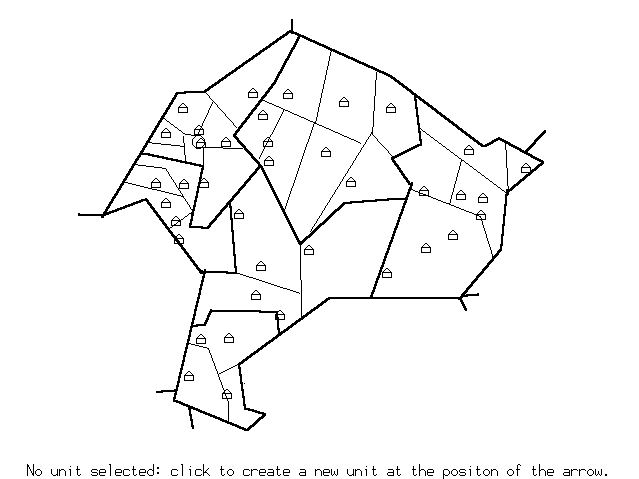
Fig. 6.1-1: A structural district map.
The examples of district maps used in this manual contain the information on county and subcounty
borders. However, if you find it better for orientation, you can include major roads and cities in the map as shown in figure 6.1-2:
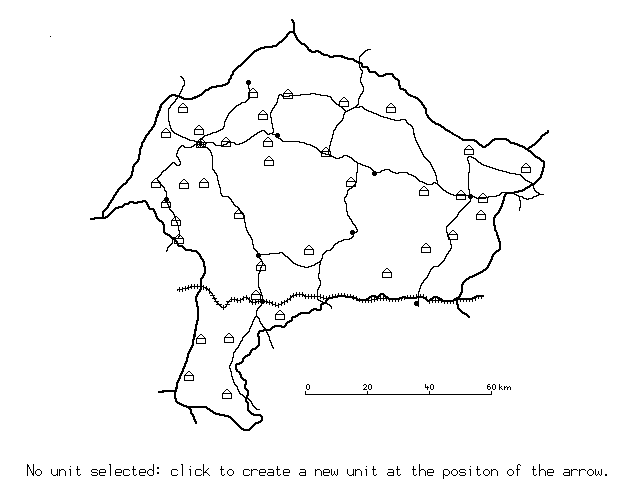
Fig. 6.1-2: A detailed district map with emphasis on major roads and cities. A railway line is also included.
If you draw a district map with "Paintbrush", you have to set the image attributes as shown in figure 6.1-3:
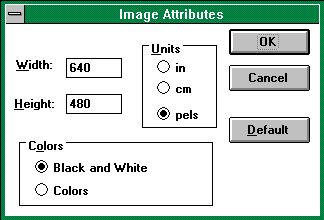
Fig. 6.1-3: The image attributes for drawing a district map with "Paintbrush".
The attribute "Black and White" is optional. If you prefer to draw a map in different colors, e.g. another
color for each county, you can as well choose the attribute "Colors". In both cases the surrounding background of the map should be white. Using colors increases the file size of the bitmap, though. The
attribute "Width = 640" and "Height = 480" are mandatory for an "VGA" type graphics resolution. Other
resolutions were not tested. When drawing the map, keep an empty line of about 20 pixels at the bottom of the screen to give room for the "Kabarole!" message line.
The bitmap has to be stored in the district directory. Also, the entry for the field "STDMAP" in the
"SYSTEM.DBF" file must be set to the name of the bitmap file. "Kabarole!" will use the new district map in the next session.
6.1.5. The Repair Utility
In addition to the "*.DBF" files (compare section 6.1.3. "The 'Kabarole!' Data Files) "Kabarole!" needs a
variety of index files. These must be generated with the "Repair" utility when "Kabarole!" is installed for the
first time. "Kabarole!" maintains the index files during program execution. However, due to some
unforeseeable reasons, the index files can get damaged. If you have the feeling, that "Kabarole!" is not
handling data properly, or when you get a terminating system error message, you should run the "Repair" utility. The "Repair" utility is in the "KABAROLE" directory.
The following description is done with the example of "REPAIR04.EXE". After you have started the utility the initial screen of the repair utility appears on the screen as shown in figure 6.1-4:
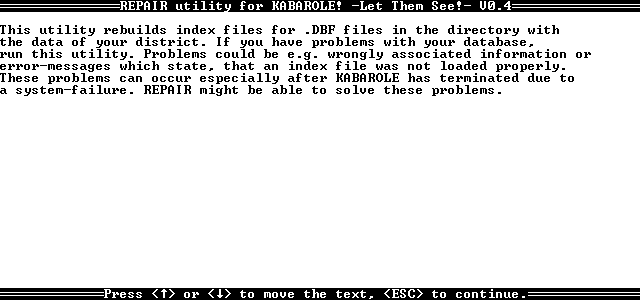
Fig. 6.1-4: The initial screen of the "Repair" utility.
After pressing the <Esc> key "Repair" needs a confirmation whether the to start the process of repairing the index files. The message from figure 6.1-5 is displayed:
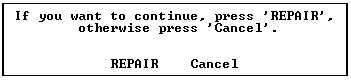
Fig. 6.1-5: "Repair" needs a confirmation whether to start the process of repairing the index files.
Choose the option "REPAIR" to start, choose the option "Cancel" to terminate "Repair". After choosing
the option "REPAIR" from the message, "Repair" starts rebuilding all the needed index files. A list of completed tasks is scrolled up the screen. After completion, "Repair" terminates.
6.2. Specific Installation and Maintenance Tasks
6.2.1.  - Installing "Kabarole!" for a New District - Installing "Kabarole!" for a New District
For this example the following assumptions have been made:
- The district health team wants computer supported processing of routine data. "Kabarole!" must be installed.
- The disks with the necessary "Kabarole!" files are available.
- A suitable computer is available.
- "EpiInfo" is installed on the computer.
The following steps have to be taken to install "Kabarole!" on the computer:
1. Create the main directory "KABAROLE" in the root directory of your hard disk.
2. Copy the according files from the floppy disks into the "KABAROLE" directory. Section 6.1.1. "The 'Kabarole!' Directories" specifies the files which belong to the main directory "KABAROLE".
3. Create the needed subdirectories in the directory "KABAROLE". Section 6.1.1. "The 'Kabarole!' Directories" specifies the directories which belong to the main directory "KABAROLE".
4. Copy the rest of the files from the floppy disks into the according directories. Sections 6.1.2. "The 'Kabarole!' System Files" and 6.1.3. "The 'Kabarole!' Data Files" specify the files which belong to each directory.
5. Run the "Repair" utility to create the index files. Compare section 6.2.3. "Using the 'Repair' Utility".
6. Create a bitmap file for the district map. Compare section 6.1.4. "The District Map".
7. Adapt the file "SYSTEM.DBF" in the "SYSTEM" directory. Compare section 6.1.2. "The 'Kabarole!' System Files".
8. Start "Kabarole!". Compare section 2.3. "Starting 'Kabarole!'".
9. Install all the health units of the district. Compare section 5.2.1 "Creating a New Health Unit".
10. Install all the needed groups and assign the health units to them. Compare section 5.3. "Defining Groups".
11. Install all the services which are provided in the district and assign the health units which provide them. Compare section 5.4 "Defining Services".
12. Install all the forms, which are supposed to be entered in "Kabarole!". Compare section 5.5.1.
"Creating a New Data Entry Form".
6.2.2.  - Archivating Old Data Files - Archivating Old Data Files
For this example the following assumptions have been made:
- The remaining storage capacity of the hard disk requires the removal of old data files.
- An empty and formatted floppy disk is available.
The following steps have to be taken to archivate old data files:
1. Label the floppy disk as "'Kabarole!' Archive Files".
2. Copy the old "RFnnyyyy.DBF" files to the floppy disk. Compare section 6.1.3. "The 'Kabarole!' Data Files".
3. Denote the files which you have copied on the label of the floppy disk.
4. Delete the files which you have copied from the hard disk.
5. Delete the according "IRnnyyyy.NTX" files on the hard disk.
6.2.3.  - Using the Repair Utility - Using the Repair Utility
For this example the following assumptions have been made:
- "Kabarole!" is not working correctly, probably because of a corrupted index file. Alternative: you have deleted an index file by accident.
- Therefor the index files have to be rebuild.
The following steps have to be taken to rebuild index files:
1. Start the "Repair" utility. "Repair" will display the initial screen (compare figure 6.1-4).
2. Press <Esc> in the initial screen. "Repair" will display a message for confirmation (compare figure 6.1-5).
3. Choose the option "REPAIR" from the message. "Repair" will start rebuilding the index files.
|